Installing Lifter Elements on a network?
Info
To install Lifter Elements on a WordPress multisite network, you will need to have the multisite option enabled on your install.
If you need help, you can follow this fantastic step-by-step guide on how to How to Start a WordPress Multisite Network from wordpress.org.
- Once multisite is set up and running, in the WordPress dashboard, go under My Sites > Network Admin > Plugins.
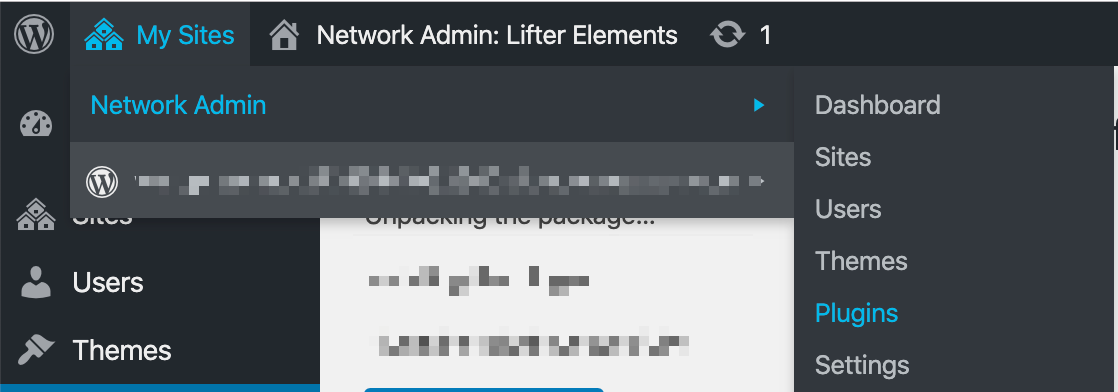
- Upload the Lifter Elements plugin, install it, then click on Network Activate.
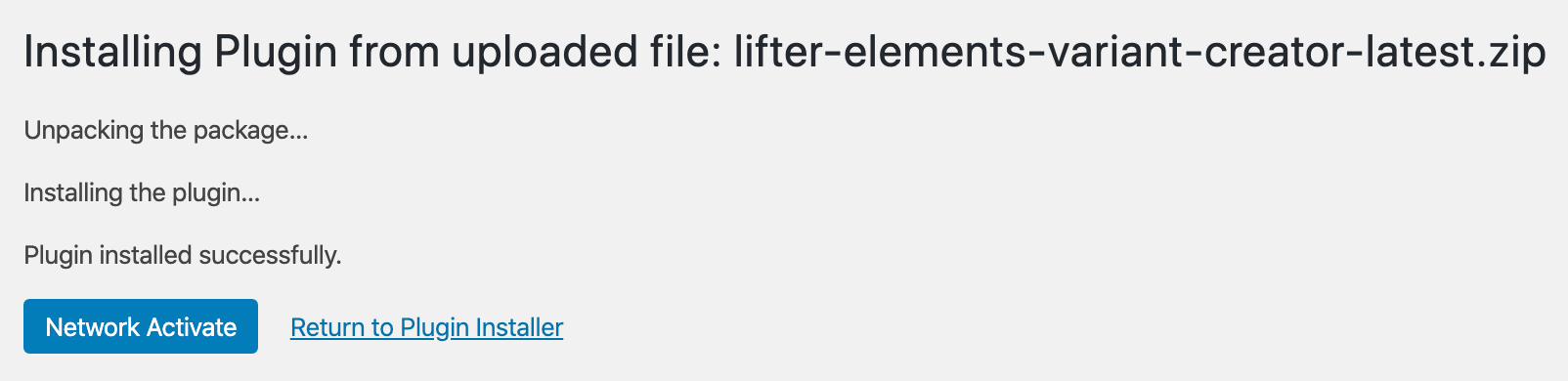
- Each subsite will have the settings for Lifter Elements under Settings > Lifter Elements.