Using Dynamic Tags to Display Course Meta
in this article :
Displaying Course Meta using Dynamic Tags
Here's a walk-through the basics of using dynamic tags to display course meta the way we do in many of our templates.
Displaying Course Meta In The Icon Box Widget
- A simple example would be to add a widget to the sidebar which displays the length and difficulty of the course using dynamic tags.
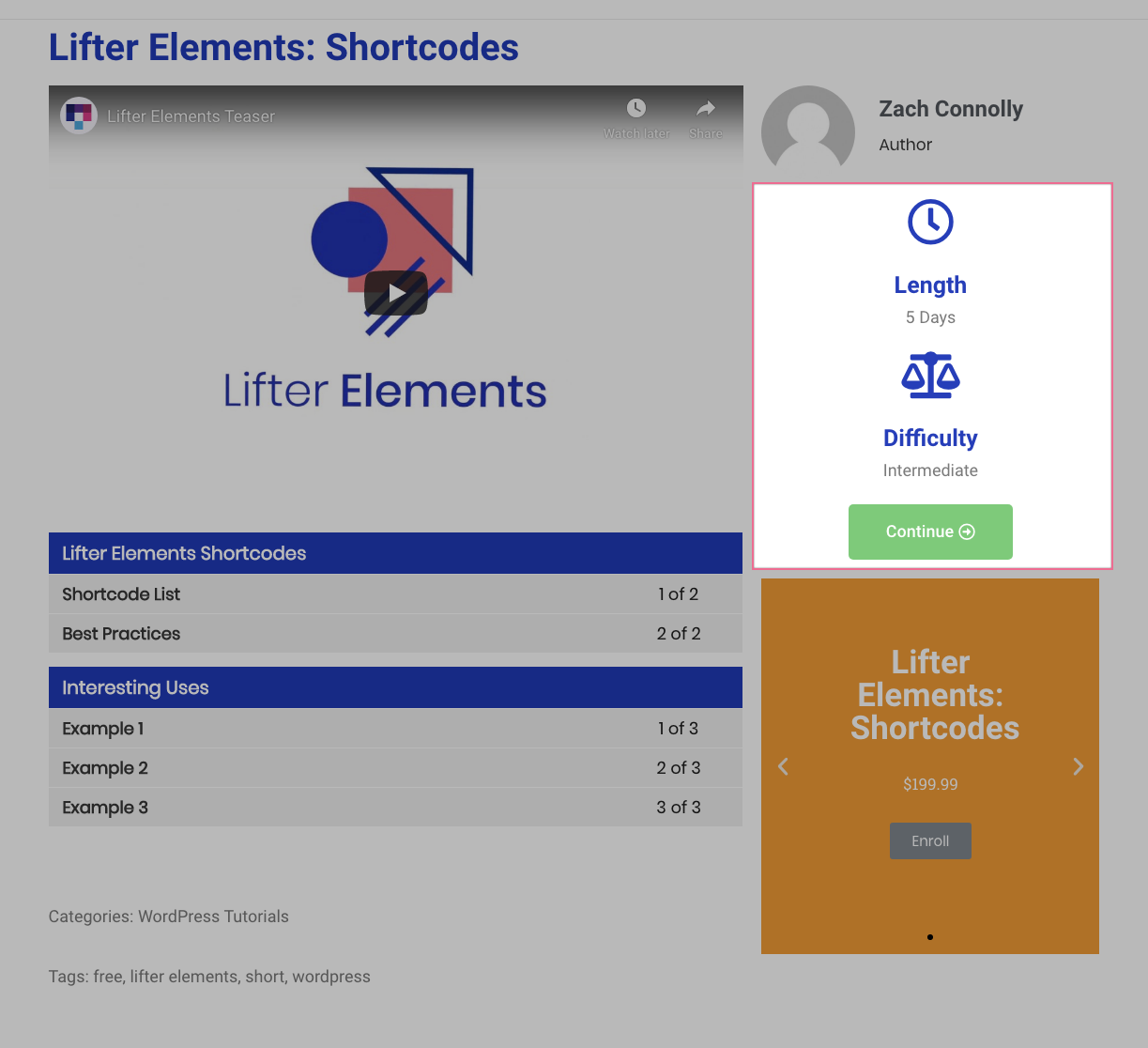
Use the Icon Box widget and add it to the sidebar. Click the Dynamic icon and scroll down until you see Course Info.
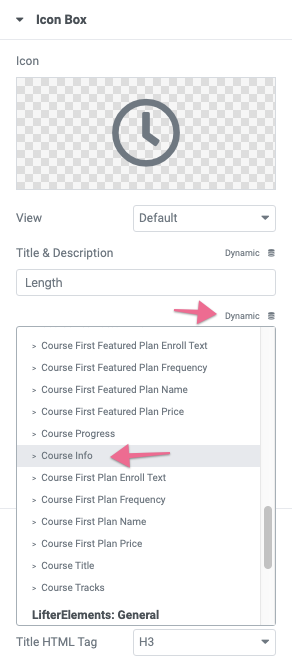
Lifter Elements allows you even more control by adding the ability to click on it again, selecting Field and then Length. This will display the 5 days shown above for the course length using the dynamic tags.
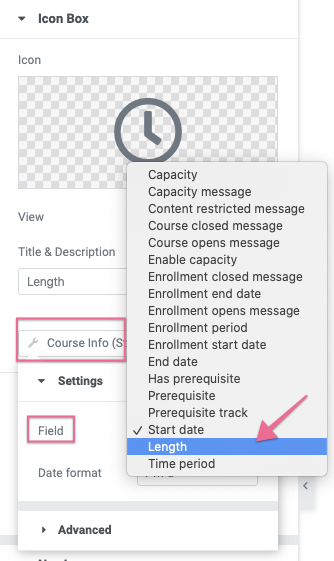
- The same method can be used for the Difficulty in the sidebar using the Icon Box. Simply follow the same steps as above and select Course Difficulty. The course difficulty will now show up in the sidebar.