Course List
In this article:
Course List Widget - Overview
When setting up your course, you currently have several options on the way that it's viewed; LifterLMS render and LifterElement's render. We recommend using the LifterElement's render while using the Lifter Elements plugin since it provides more control over what your course cards look like.
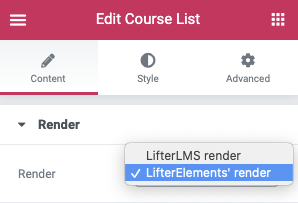
| Columns Add | between 1-6 columns to display your courses |
| Equal Heights? | This forces all of your columns to be equal height |
| Min Height | You can set all of your columns to be a specific minimum height |
Content
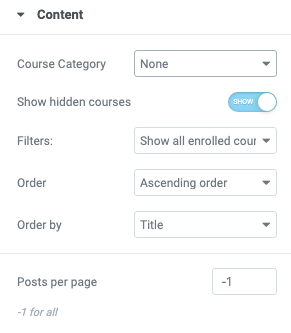
| Course Category | Allows you to display a specific category for your courses |
| Show Hidden Courses | Hide or show any hidden courses |
| Filters | None (show all courses) |
| Show all enrolled courses (including expired and canceled) | |
| Show only available enrolled courses | |
| Show expired enrolled courses | |
| Show canceled enrolled courses | |
| Order | Ascending order |
| Descending order | |
| Order by | ID |
| Author | |
| Title | |
| Name | |
| Date | |
| Last modification | |
| Random | |
| Menu order | |
| Posts per page | Set the number of courses you would like on the page/template |
| -1 for all |
Custom Template
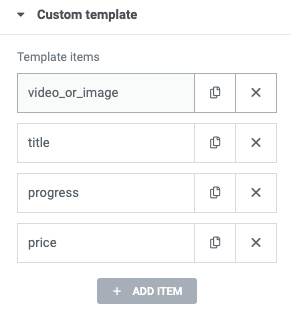
This allows you to change the order of information within the course card. You're able to drag and drop the order any way that you like and have full control over how the course widget is displayed.
By default you will see Template items:
- video_or_image
- title
- progress
- price
Each custom template element has the ability to enhance and provide
| Course title | |
|---|---|
| Title link to the course | enable/disable |
| HTML Tag | H1, H2, H3, H4, H5, H6, div. span, p |
| Course Link | |
|---|---|
| Use custom text | Yes/No (allows you to rename the link) |
| HTML Tag | Text or Button (provides more control and custom design for the link) |
| Icon | Add a custom icon |
| Icon position | Before or After |
| Icon spacing | Control the number of pixels between the icon and the text with Normal and Hover states |
| Icon color | Give the icon a specific color |
| Course Link | |
|---|---|
| Plan | First featured plan |
| First plan | |
| Output style | Price and frequency |
| Price | |
| Frequency |
| Course Progress | |
|---|---|
| Height | Set a custom height between PX, VH, or EM |
| Show progress number? | No (shows nothing) |
| Percentage (displays %) | |
| Steps (displays total number out of specified steps) | |
| Show progress for non enrolled user | Show or hide |
| Custom Text | |
|---|---|
| Custom text | Add custom text to the course card without much styling options |
| Featured Image | |
|---|---|
| Fallback image if no content? | Show or Hide |
| Video | |
|---|---|
| Fallback image if no content? | Show or Hide |
| Video or Featured Images | |
|---|---|
| Fallback image if no content? | Show or Hide |
New!
Check out the conditional logic panel in the advanced section!