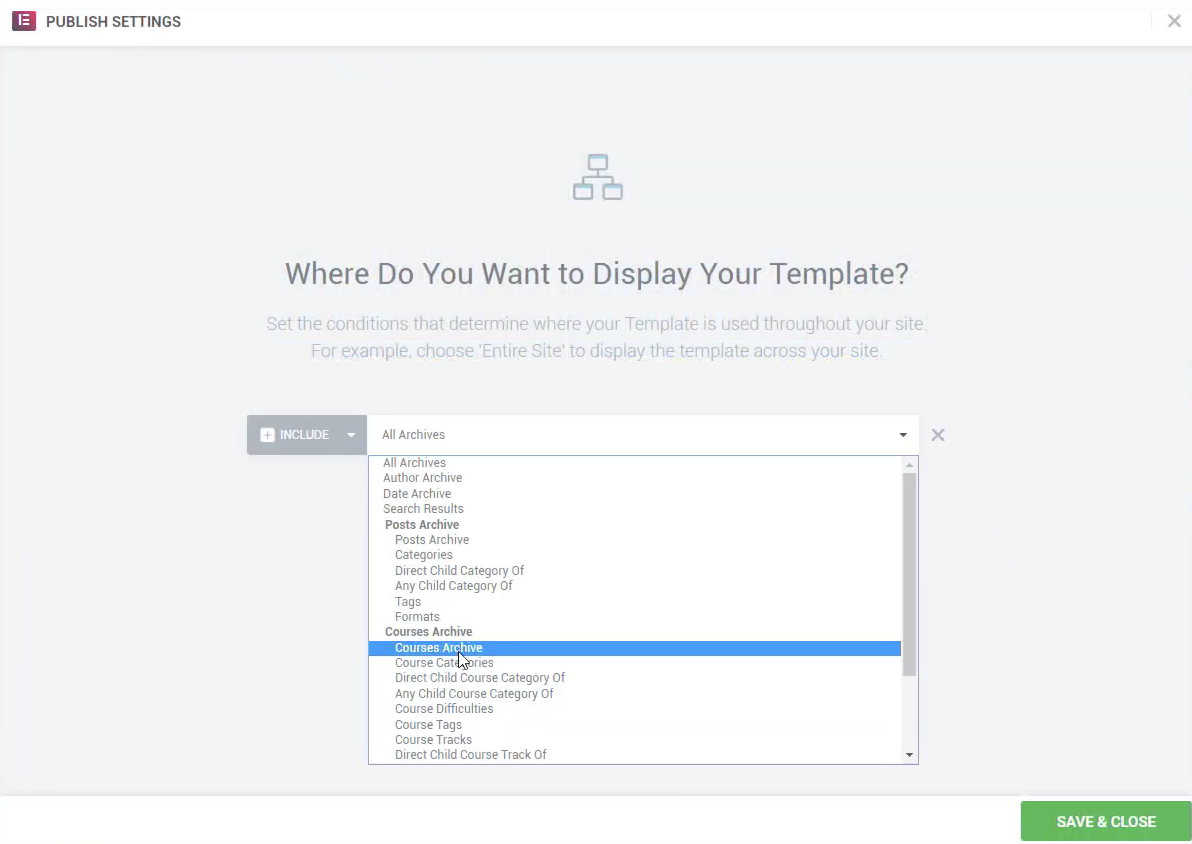How to build a course archive or catalog template
in this article :
How to Build a Course Archive or Catalog Template
Here's a walk-through of the basics of setting up a Course Archive/Catalog template and which widgets are commonly used so you can understand how the structure is set up.
- To get started, make sure you're logged into the WordPress Admin dashboard and navigate to Templates > Theme Builder.
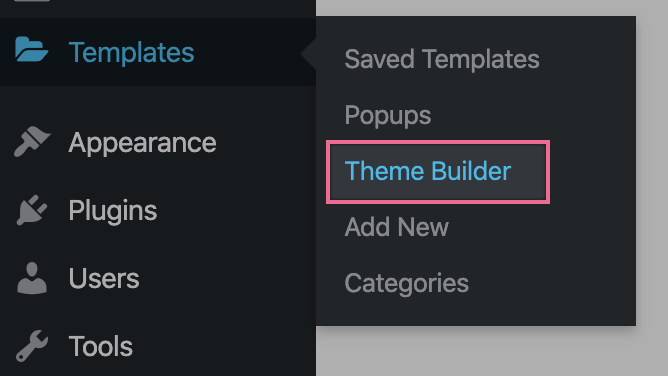
Click Add New next to My Templates at the top of the screen.
- For the Template Type, you will want to choose Archive.
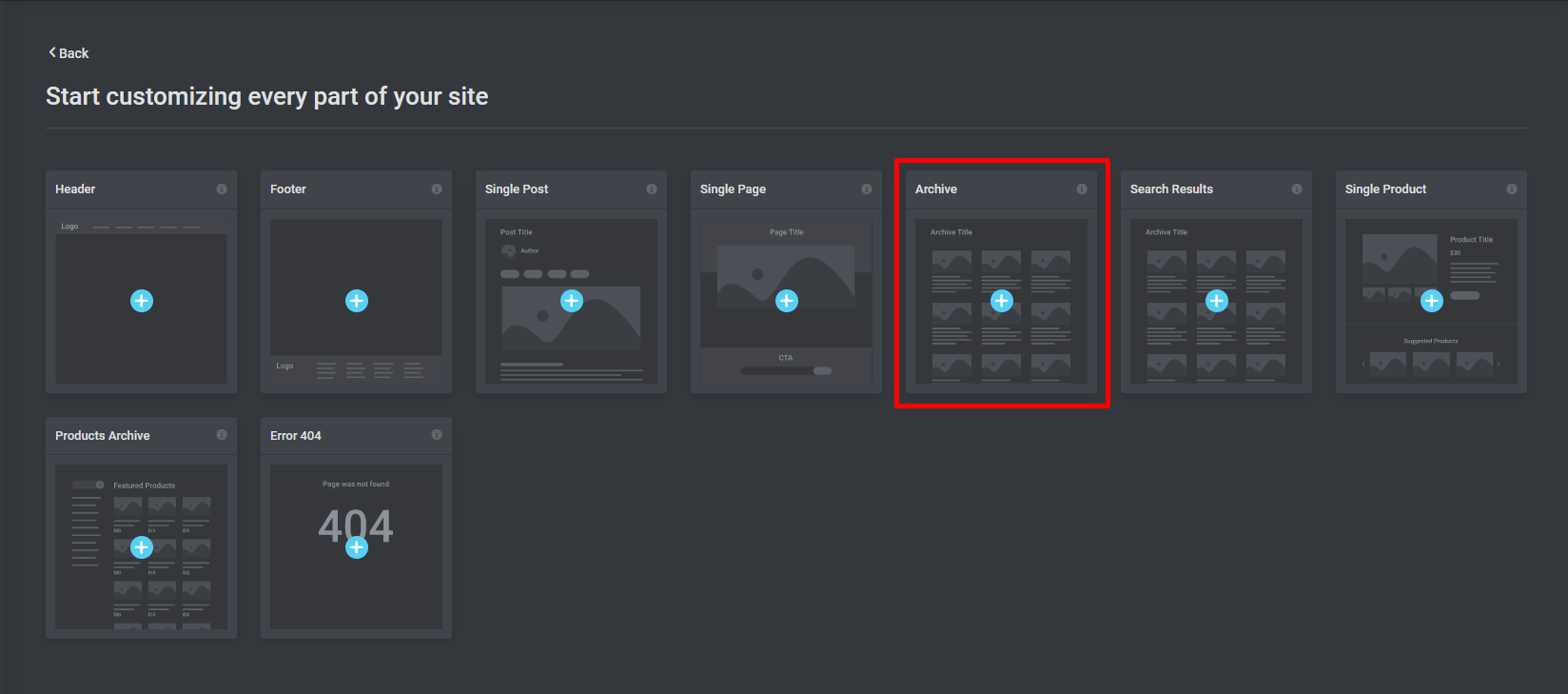
- Here are the widgets that are commonly used to build the template:
- Heading
- Course List
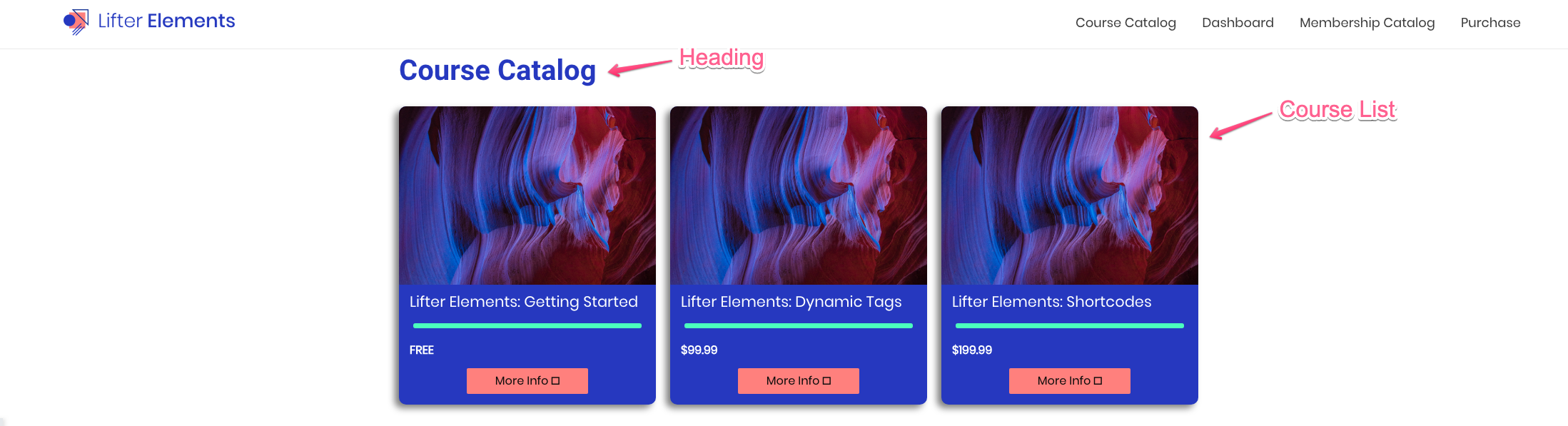
- When the template is complete, we will need to tell the Theme Builder how we want the Lesson template to be displayed. Click on the green button in the bottom-left-corner of your screen, then on Display Condition.
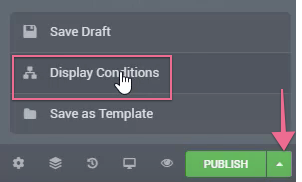
You will want to select Course Archive for the display condition which will show a list of all of the courses that apply when using this template.